Market Xpert Help Library
Help Topics:
- General Information
- Training Resources
- Introduction
- Item Search
- Bid Wizard
- Price Strategies
- Ink & Toner Finder
- Reports
- Settings
- Preferences
- Market Xpert Basics
- Item Search
- Search Basics
- Search Results List
- Quick View
- Add Item to Bid
- Item Details
- Details Overview
- Competitive Data
- Substitutes
- Additional Sources
- Stock Check
- Bid Wizard
- Introduction
- Whats New?
- Create a New Bid
- Edit Functions
- Export Functions
- Schedule Functions
- My Presentations
- Price Strategies
- Ink & Toner
- Reports
- Custom Settings
- Preferences
- Overview
- Stock Check Setup Guide
- Chain Flags
- Manufacturer Information
- Essendant Facilities
- SPR Facilities
- IT - Site Options
- V1 - SP Richards EDI
- V2 - Essendant EDI
- V4 - Azerty EDI
- V6 - Supplies Network EDI
- V7 - Lagasse EDI
- VA - SPR Canada EDI
Request a Demo
Not sure what the buzz is all about or already have an account and need some additional help? Choose the 'Request a Demo' image found on several of the landing pages.

When you click the 'Request a Demo' image shown above, you will be directed to the Request a Demo form. From here, you simply fill out the form and click the submit button.
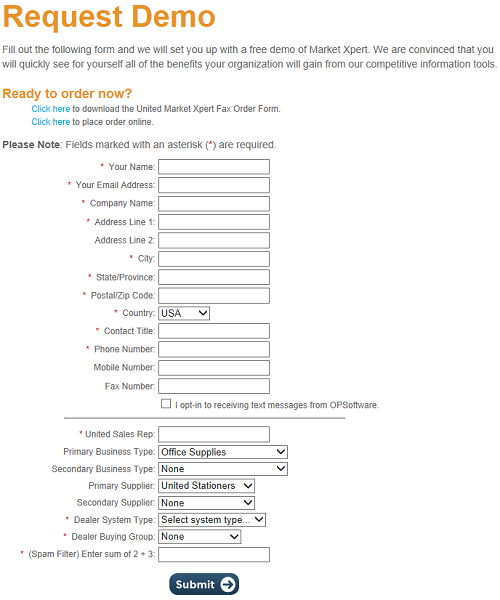
We provide demos in one of two ways. We can give you demo account credentials that you can use freely for a period of time or we can do a WebEx presentation.
OPSoftware will contact you shortly after submitting the Request a Demo form to determine the type of demo you prefer.