Market Xpert Help Library
Help Topics:
- General Information
- Training Resources
- Introduction
- Item Search
- Bid Wizard
- Price Strategies
- Ink & Toner Finder
- Reports
- Settings
- Preferences
- Market Xpert Basics
- Item Search
- Search Basics
- Search Results List
- Quick View
- Add Item to Bid
- Item Details
- Details Overview
- Competitive Data
- Substitutes
- Additional Sources
- Stock Check
- Bid Wizard
- Introduction
- Whats New?
- Create a New Bid
- Edit Functions
- Export Functions
- Schedule Functions
- My Presentations
- Price Strategies
- Ink & Toner
- Reports
- Custom Settings
- Preferences
- Overview
- Stock Check Setup Guide
- Chain Flags
- Manufacturer Information
- Essendant Facilities
- SPR Facilities
- IT - Site Options
- V1 - SP Richards EDI
- V2 - Essendant EDI
- V4 - Azerty EDI
- V6 - Supplies Network EDI
- V7 - Lagasse EDI
- VA - SPR Canada EDI
Introduction to Custom Settings
Custom Settings can be accessed through the 'Settings' link of the main menu on every page once logged in.
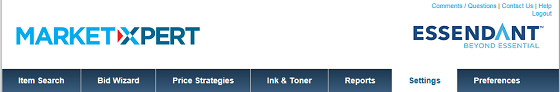
The custom settings section was designed specifically for the mobile dealer with the purpose of being able to turn on or off certain features that you may not want a customer to see upon a visit.
For instance, say that upon visiting one of your customers to introduce a new pricing contract, you probably only want the customer to see certain chain's data and other features of the details (you probably would not want them to see your cost!).
Custom settings allows you to quickly override several options for this purpose!
PLEASE NOTE: You must be logged in with your member account (email address) that your administrator has set up in their ADX Management Console in order to take advantage of this new feature!